Have you noticed that you spend hours creating a presentation that you will present in just a few minutes? Anyone who has had to prepare a presentation knows that they could use their precious time more effectively than designing and organizing presentation slides. Fortunately, we have tools for creating presentations with the help of artificial intelligence. If you’re not sure which tools are worth your attention, we present eight tools or applications that you can use to create your next presentation.
How AI presentation creation tools can help you:
- Quickly create projects by entering commands within the platform instead of designing text or layout yourself
- Quickly improve the design and maintain brand consistency by adding: brand, logo, colors, and fonts.
- Collaborate as a team on one platform to further enhance the presentation before the big day (such as in Google Slides or Office 360)
- Integrate presentation creation tools with workplace applications such as Slack and Microsoft Teams
- Improve or modify elements through artificial intelligence when adding or removing elements from any slide
- Organize slides by artificial intelligence to help you tell a story
- Built-in templates and access to image and movie libraries to make your presentation more attractive.
- Generate AI images that match the content and are “copyright-free”.
Now that you know the benefits, you definitely want to know the tools that will improve your efficiency. In the following list, we present eight AI tools that will help you create unforgettable presentations quickly and easily.
#1 Tome
Tome.app is the most interesting project that can completely prepare presentations on its own. We can write to it in various languages, but ultimately it creates slides in English. To change this, simply write the target language of the slide or presentation within the query. The tool currently creates generic presentations without details but will certainly make your work much easier.
AI is used on the basis of credits that you buy or receive, which is why this is the only affiliate link in the article because it gives you a bonus. By registering from this link, you will receive an additional 50 credits to use: Tome.App Registration with Additional Credits
Price:
The project is currently in beta and does not have an offer.
#2 Beautiful.AI
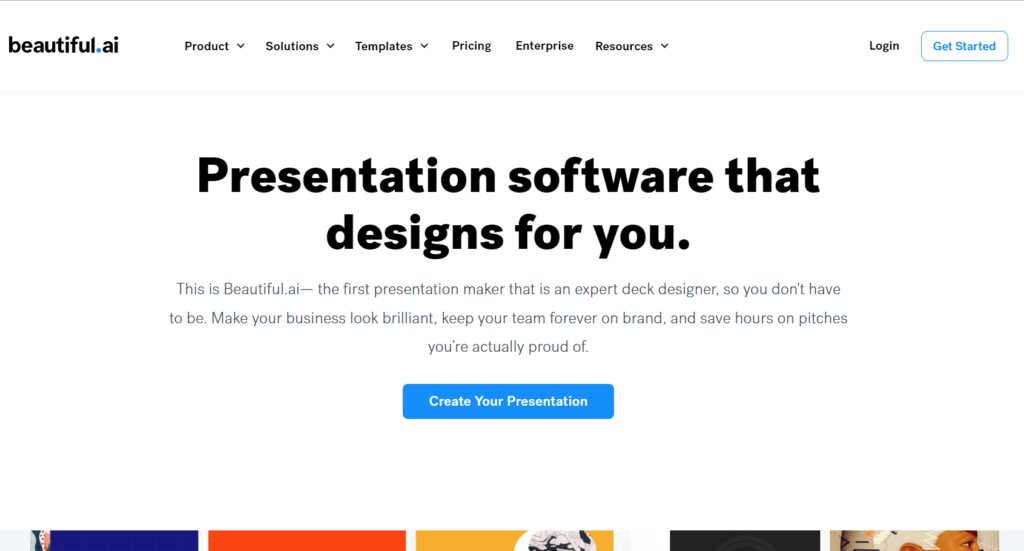
Beautiful.AI is one of the AI-based presentation creation tools. Its main advantage is that it significantly reduces the time needed to create a presentation, as there is no need to manually edit and adjust the elements. In addition, its AI is intuitive and helps predict the next step. Furthermore, the AI of this tool allows you to make the presented data more readable and visually appealing to audiences or stakeholders.
Beautiful.AI also enables collaboration, allowing team members to comment on slides without the need for chat or email applications.
Here are some of its useful features:
- Access to templates, slide library, and millions of photos and videos to use in presentations
- Customizable themes
- Voice narration
- Sharing and collaboration
- Integrations with Slack, Monday.com, Dropbox, and PowerPoint
Pricing:
- Pro – $12/month (annual fee)
- Team – $40/user/month (annual fee)
- Enterprise – contact for a demo and pricing
#3 Designs.AI
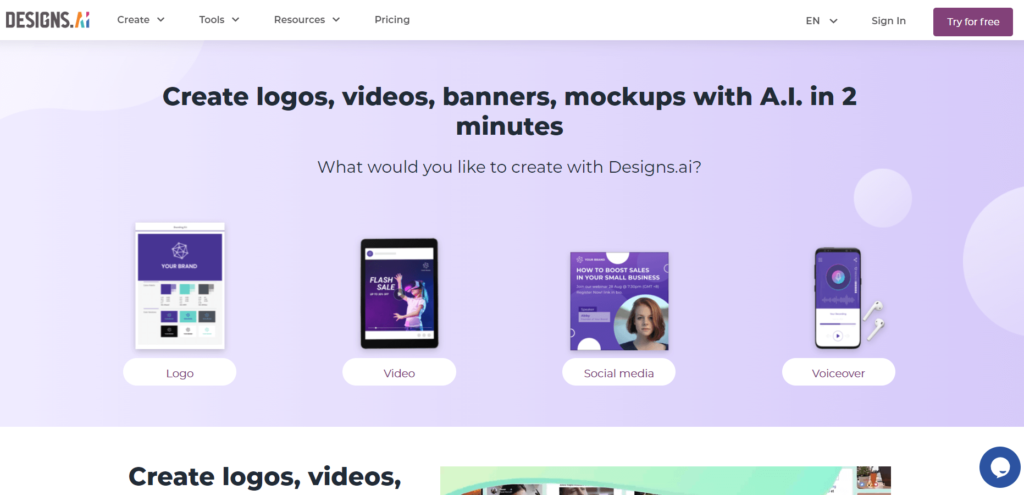
Designs.AI is more than just graphic design software that uses artificial intelligence. It can also help users create videos, speeches, and presentations. Users can create AI-powered presentations using the Designmaker feature.
With Designs.AI, all you need to do is enter your text into their tool, and their AI can generate various designs tailored to your content in no time. Additionally, it can facilitate modifications and editing with easy resizing. Furthermore, you have access to millions of design and film resources that you can use in your presentation.
- Entering text into the tool and generating various designs through artificial intelligence
- Easy modifications and editing with resizing tool
- Access to millions of design and film resources to use in the presentation
Pricing:
Basic – $29 per month
Pro – $69 per month
Enterprise – data not available / Schedule a meeting
#4 Presentations.AI
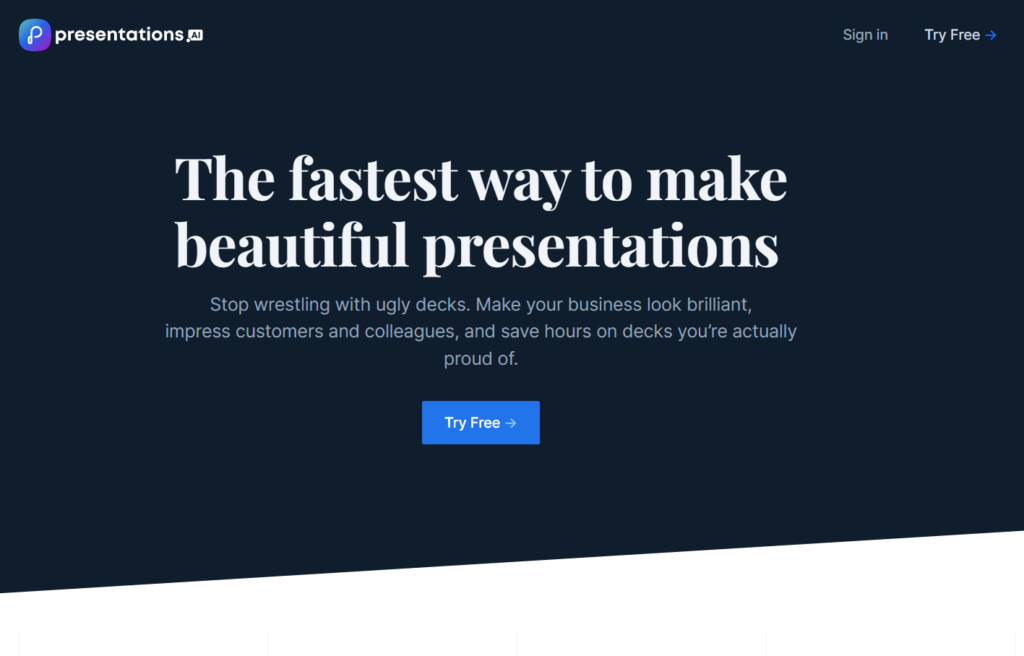
Presentations.AI is one of the best tools for creating presentations using artificial intelligence. You can expect well-designed presentation templates and AI assistance when adding various elements to your slides.
Presentations.AI is ideal for those who prepare many presentations. Although their basic plan provides basics such as collaboration features, integrations, and an unlimited number of presentations, their Pro plan will provide you with much more:
- Well-designed presentation templates
- AI assistance when adding elements to slides
- Basic plan with collaboration features, integrations, and an unlimited number of presentations
- Pro plan with access to premium templates, custom colors and fonts, revision history and export tools, as well as the ability to collaborate via videos.
Pricing:
Basic – $10 per month
Pro – $25 per month
Gold – contact sales department
#5 Deck Robot
Do you have a PowerPoint presentation sketch, but you don’t want to spend a lot of time beautifying it? Deck Robot is here to save your presentation using artificial intelligence. With Deck Robot, you can upload your PowerPoint presentation sketch, and they will organize and customize it to your preferences before your important presentation. They can also change the design of your old PowerPoint presentation according to new brand colors, fonts, and other assets.
Pricing:
If you are interested in subscribing to Deck Robot, you must first schedule a demo with them. At the time of writing, we have not had the opportunity to talk to them yet.
#6 Slidebean
Slidebean is another tool for creating presentations using artificial intelligence, perfect for those who need better-looking pitch decks and other business presentations. Although you can create your own presentation or use their presentation design service, Slidebean has an “AI Arrangement” option that provides different project alternatives.
Pricing:
Basic – free
All Access – $29 per month
#7 Pitch
Pitch is one of the most popular presentation tools on the market. You can create presentations from scratch or use well-designed templates for your new presentation. The AI feature is limited to editing and cropping (which is why it landed in 6th place in the ranking), giving the user full control over most functions in the presentation tool.
Pricing:
Basic – free
Pro – $8 per month
Enterprise – contact sales department
#8 Venngage
Venngage is a tool for creating infographics that is widely known on the market. However, Venngage also has a “Design AI” feature for creating other projects in the software. This AI-powered tool helps sales teams, marketers, and professionals create slides in a flash. Just enter your text in the text field, and Venngage will generate different project options for you to choose from. You can also customize slides to your brand’s colors to ensure consistency.
Pricing:
Free
Premium – $19 per month
Business – $49 per month
Enterprise – from $499 per month
Summary
This article presents seven tools for creating presentations using artificial intelligence, such as Designs.AI, Presentations.AI, Kroma.AI, Deck Robot, Slidebean, Pitch, and Venngage. Each of these tools has its own unique features and prices, and many offer different options such as customization to your brand’s colors, access to image and video libraries, and the ability to collaborate as a team. These tools will help you quickly and effectively create professional presentations, saving you time and reducing the stress associated with their creation.
